It’s A Wonderful Life digital download –
the Clarence and George Bailey friendship quote you can print at home!
I love this movie and its hopeful messages. The ripple effect that one person’s life can have on others is so dang powerful.

I especially love the beautiful quote that Clarence writes to George in the book he gives him:
“Dear George- Remember no man is a failure who has friends. Thanks for the wings! Love, Clarence“
Ah, now that’s a lovely message about friendship!
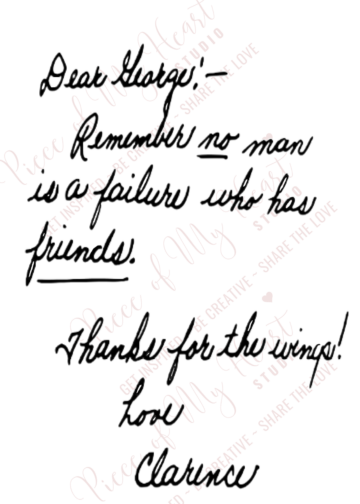
I created an It’s A Wonderful Life printable digital download of this image you can pick up on my Etsy shop and make your own creations! (link right there below!)
And below I am going to show you a bunch of ways to make the download into fun decor and gifts.
Wait, what is a digital download?
What is a digital download you ask? Well, it’s simply a file that you purchase and download directly – it’s not a physical item but a digital one. Usually, these are art, planner pages coloring pages, labels, that sort of thing. You then print it on your home computer – or better yet, send it off to your local print shop or favorite online print site and make something amazing!
If you haven’t tried the digital download printables on Etsy you are missing out! I have purchased quite a few over the years and they are so easy and wonderful!
Top reasons to buy digital download printables from Etsy:
- They are cheap.
- They are instant – you buy it, it’s yours right there with no shipping!
- Once you buy it and download it you can use it over and over and over and over again! (Note: pay attention to the terms of use because some do have limits.)
- They are perfect for last-minute gifts – and you know you always need those! Search for it, buy it, download it and print it – done!!
- They are unique – you’ll get something not everyone has, yes!
- They can be used in MANY ways – from cards to pillows to mugs and more.
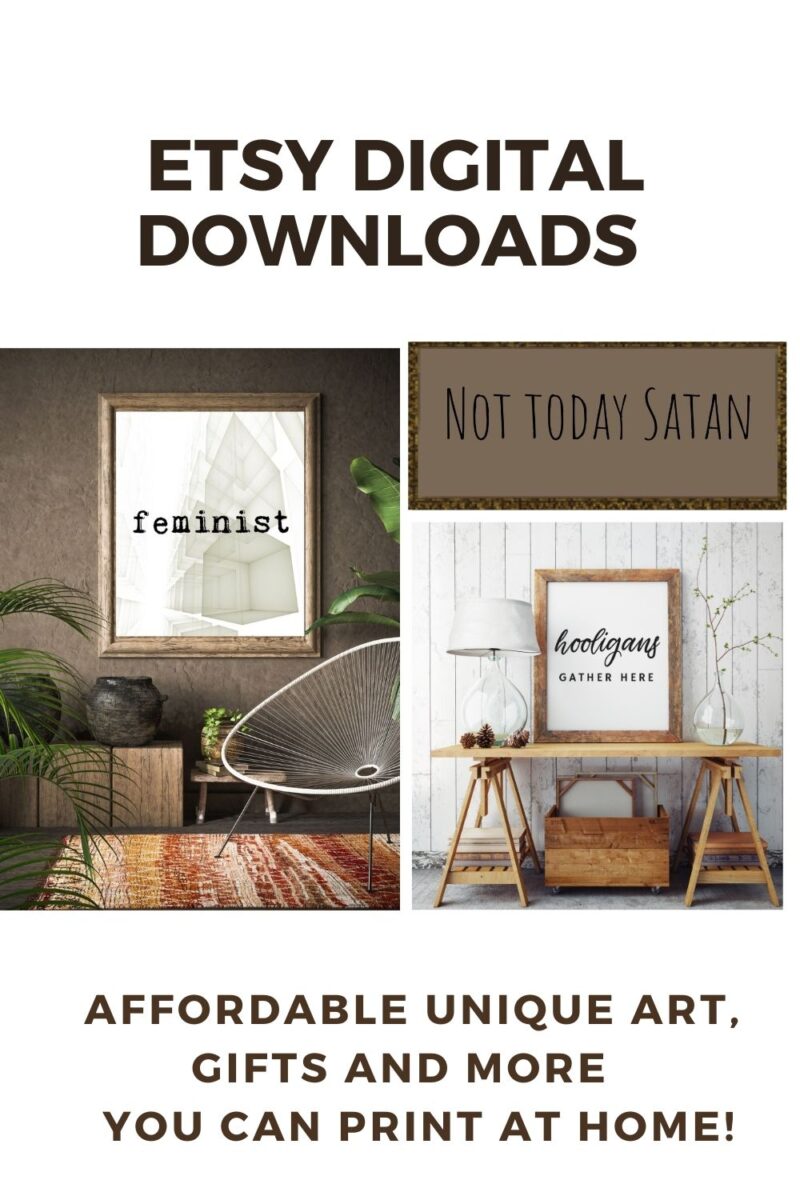
The key I’ve found is … to have a good printer or splurge and send it to print professionally. Your printed product will only be as good as your printer. I REPEAT – IF YOUR PRINTER SUCKS SO WILL THE DOWNLOAD YOU PRINT! That’s just to lower your expectations a bit because let’s be honest we don’t all have amazing printers at home. I curse at both of my home printers all the time. See below for some printing tips.
Trust me on this, unless your printer is awesome, if you are gifting the item or using it for art in your home – get it printed! For a small amount of money, you can have it professionally printed and it will still be WAY cheaper and more unique than any art you’d buy elsewhere. And if you plan ahead you can have multiples printed and on hand for gifting or using any old way you want.
How to use digital download printables
I’m going to show you some really fun things to do with printables using my It’s A Wonderful Life digital download from Etsy.

Top 10 things to do with digital download printables:
- Print, frame, and hang as art.
- Print directly on canvas and hang as art.
- Print and make greeting cards.
- Have it printed on a mug, or any other fun printable gift (called “print on demand”).
- Print on iron-on paper make a t-shirt, pillow or tote bag.
- Print it to transfer it to wood or other surface for a rustic or vintage look.
- Use your Cricut pen to draw the image right onto paper or canvas. Or if you are fancy you can create a stencil of the download and cut it in vinyl.
- Print on sticker paper and stick on whatever you want! Magnets?
- Use the digital image in your social media, as a post or as a profile pic.
- Use the digital image as your wallpaper on your computer.
This post contains affilitate links. See my full privacy policy here.
Ideas for using the “It’s A Wonderful Life” Quote Digital Download from Etsy
Print and Frame
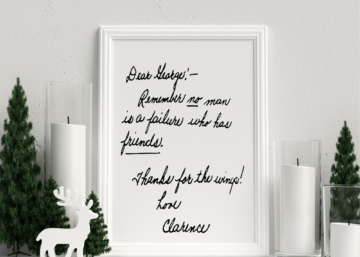
Print on canvas for wall art

Make greeting cards
This is an easy one – and such a great way to have custom made greeting cards. Just take the digital download image and use it as the image in one of the bajillion online platforms to create your own custom cards, gifts, etc.
Create a printable gift, like a mug!
It is so easy to create a cute mug like this one that I gifted to my dear friend who loves this movie, like LOVES this movie!
I made this one at Costco, it took about 5 minutes and was ready for pick up in less than a week. To create this fun inexpensive gift, go to the Costco “Photo Gift” tab and choose the mug, I chose the collage mug with the red handle. It then asks you to choose an album and photos. You just drag and drop them into the window and then you get a preview that looks like this below.

You can pick up the images in my Etsy shop sized to fit this mug as pictured.
And I have to say my review is a solid ‘A’ for these mugs, at $8.99 they are amazing and the quality is great. I need a good handle on a mug to get my fat paws in it and this handle is perfect!
Iron-on project
Pick up some iron-on transfer paper and make a quick and easy t-shirt, pillow, or tote bag! there are some pretty decent brands on Amazon. I use the Avery brand a lot.

Transfer it to any surface
After much experimentation, I have nailed and failed many different transfer techniques. I’m working on a post that goes into all of them, and I’ve posted a few already that you can check out. But just know your image can transfer to lots of different materials from wood to fabric to paper. In the blogpost below I used a piece of painted wood to show you a transfer technique.
Stencil with a Cricut
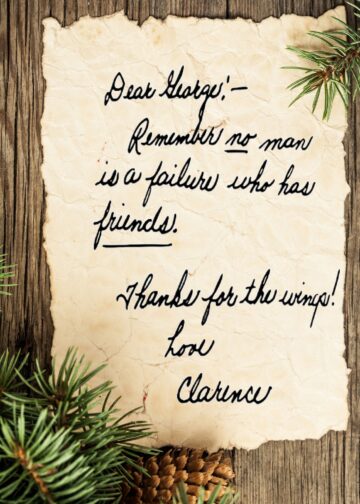
If you have a Cricut you can use the pen and draw the image right onto paper, fabric, canvas, whatever you want. Or if you are fancy you can create a stencil of the download and cut it in vinyl or heat transfer vinyl.
Cricut is a die-cutting machine used for cutting paper, felt, vinyl, fabric, and other products for stencils and more, oh so much more. I can’t imagine my crafting life without one and can’t wait to upgrade to the latest model.
Now, even though you could technically cut this as a stencil and pick all the little pieces out – I do NOT have the patience for that. So instead, one of the cool things it does is draw designs that you upload – you just clip a pen in, and instead of cutting it, it draws the stencil outline. So load the mat with canvas or some cool paper (that you couldn’t just print on like my fancy scroll paper) and let the Cricut write it perfectly.
Create Stickers or Labels
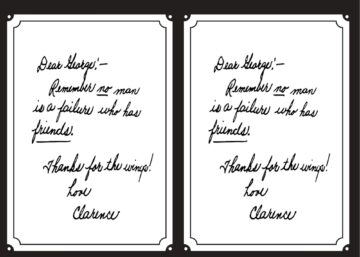
You can print on label or sticker paper and use them on all kinds of things. Magnets? Gift Tags? Cards? Endless possibilities!
I use these full sheet labels from Avery and these Kraft paper labels are cool!
Use in a social media post

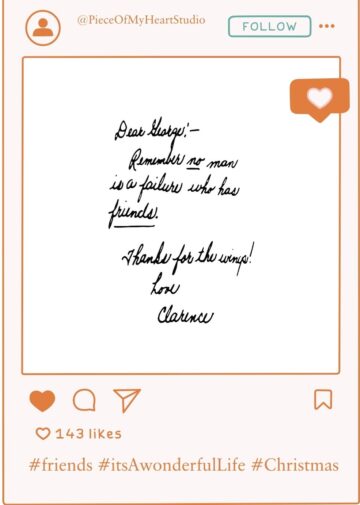
Tag your friends and share a lovely friendship message this holiday season. Get them all weepy and stuff!
Use as wallpaper on your computer
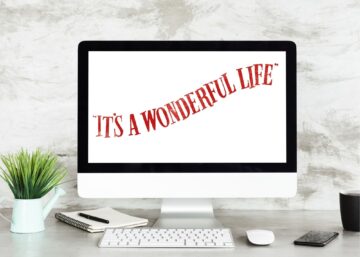
Who doesnt want to look at that message all season long!?
How to Get Digital Download Printables
Step One: Shop Etsy
- Peruse Etsy for unique printable digital downloads. Etsy has more than 2 million possibilities for you – just pop it in the search bar and go!
- Purchase the download and receive it instantly! (Tip: if you create an Etsy account you will receive your download immediately, if you pay as a “guest” it will be emailed to you and take a bit longer).
- Once your payment is complete check your Etsy account – or your email if you are a guest – for the link to the file on Etsy.
- Download the files and save them on your computer.
- Print at home or send it to a print shop. use high-quality digital paper, fine art paper, or matte photo paper. The paper makes a difference.
TIPS for sending your digital downloads to be printed
I use Staples and Costco for most of my printing and have great results with both options. Both are inexpensive and have speedy turn around times.
Staples tips:
- For everyday smaller prints just use their regular copy and print service. Choose a heavy cardstock option, 110 lb paper is the best. It’s only .58 cents a copy (2020) for color and only .15 cents for black and white!! See what I mean when I say it’s worth it for this option!?
- For posters size: https://www.staples.com/services/printing/posters/ and upload your digital download design, then scale to fit.
Costco tips:
- I often use their photo print option for “Postcards” because they are more affordable. Just upload a photo you like and you can write on the back and mail it!
- I order posters all the time – they are totally affordable and the quality is really good. Just add the photo to your cart. Done!
- They also have a poster board option that is currently under “photo gifts”.
TIPS for printing digital downloads at home
Use high-quality digital paper, fine art paper, or matte photo paper. The paper makes a difference. I like the matte, ultra white, thick card stock paper – it looks amazing!
Tips for printing at home:
- Think about having it printed professionally! But seriously, if you have a good printer and you’ve got good paper and some ink go for it!
- Use good quality paper and set the printer paper selection to the appropriate option. I like the matte photo paper best for art prints.
- Set the quality to the highest/best option.
- Did you know about this icon?
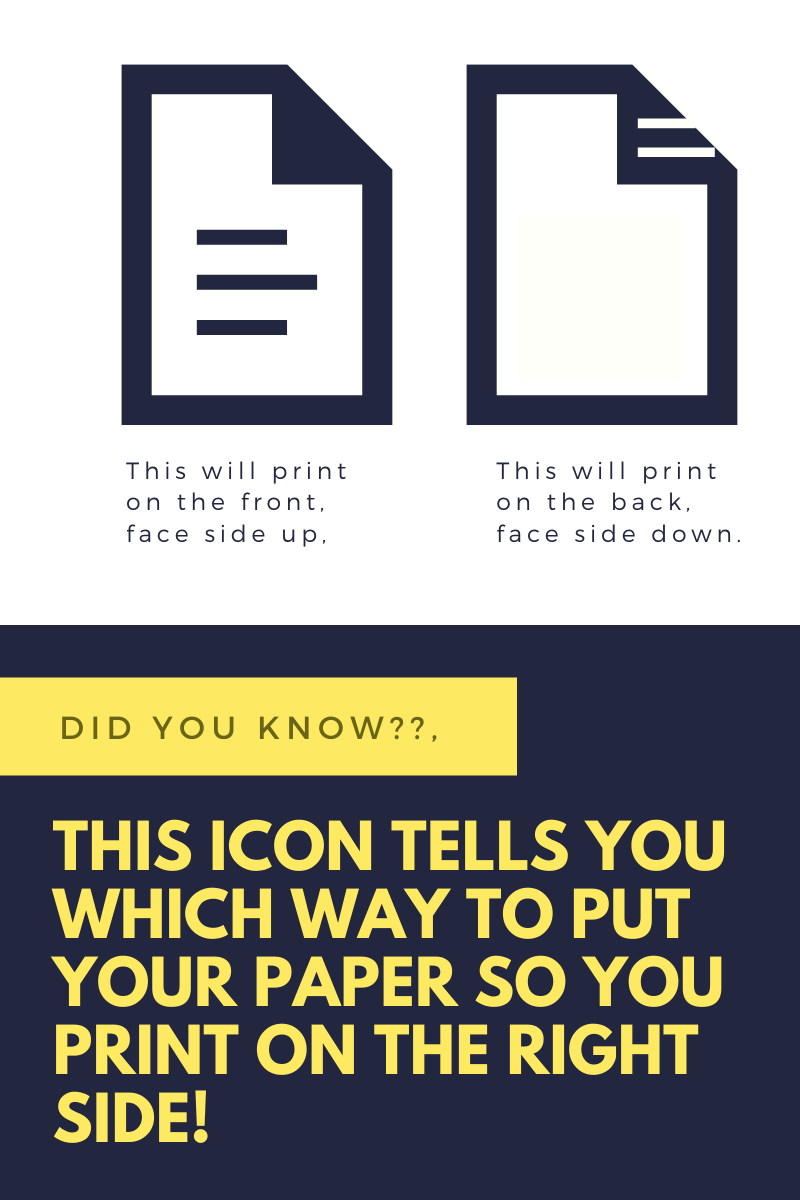
Shop this post
This post and website contain affiliate links for Amazon, Cricut, and a few other sites. These are all things I really do use and like. If you purchase I earn a small commission, you get something cool and we both win! But you can just as easily whip out your coupons and head to your local craft store to pick them up! See my full privacy policy here.
- Epson Premium Double-Sided Matte Paper
- Etsy shop
- Cricut
- iron-on paper
- Costco “Photo Gift“
- Avery and these Kraft paper labels
And that’s a wrap on printable digital downloads and what to do with them and where to find them and how to print them! You are in business and will never be left struggling for last minute gifts, DIY decor, or fun unique art that you can switch out! Have fun and remember…
It’s a wonderful life!




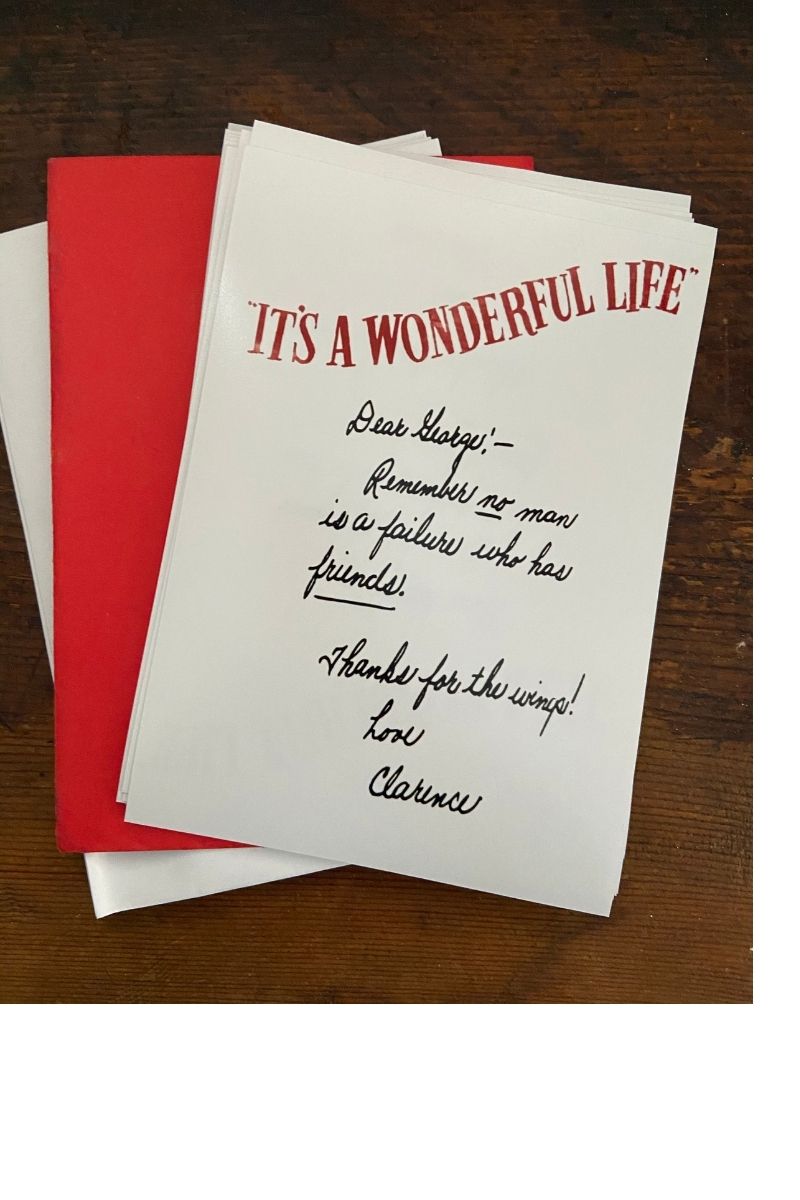
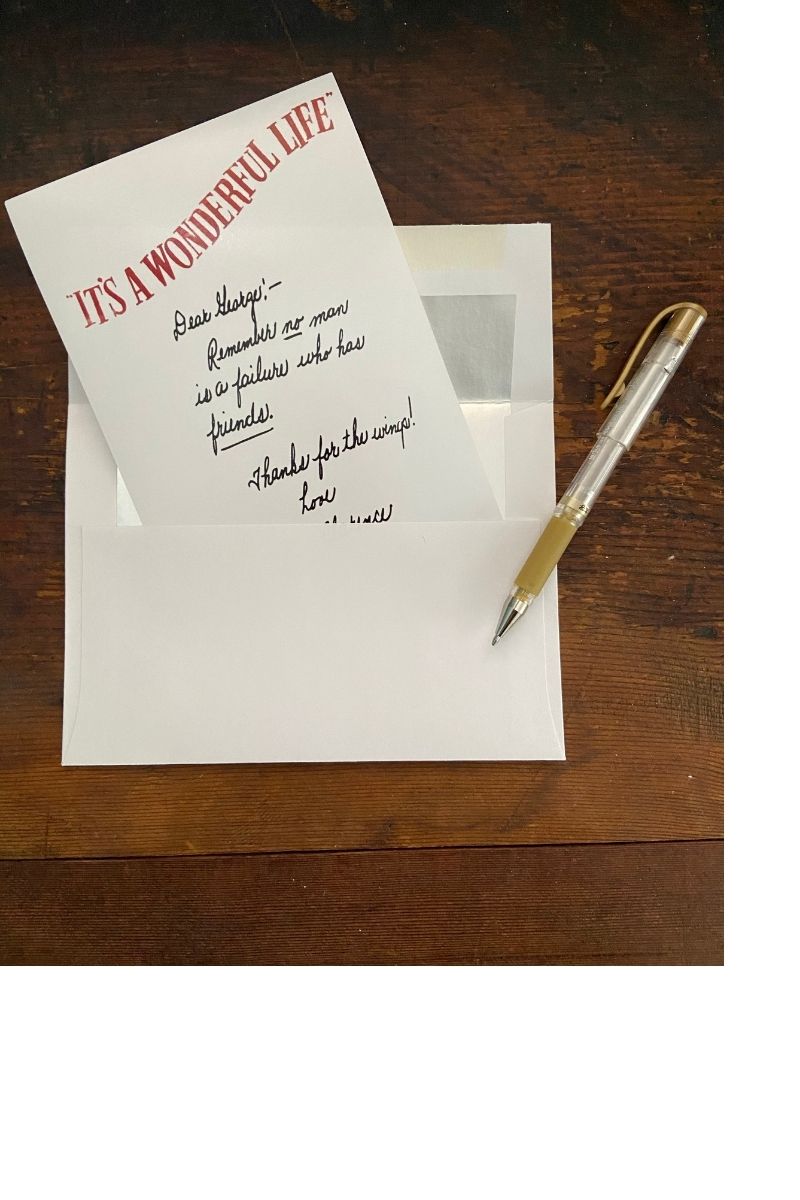
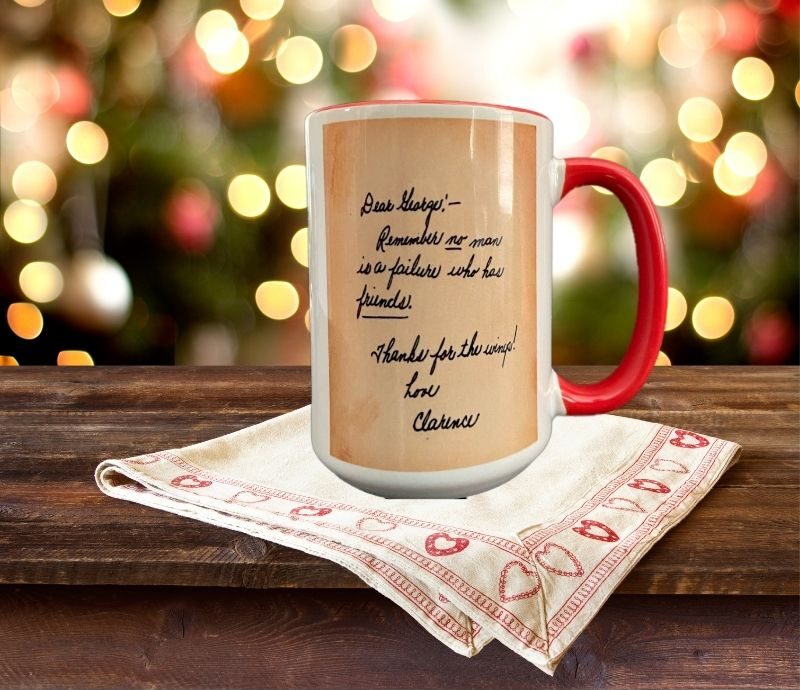
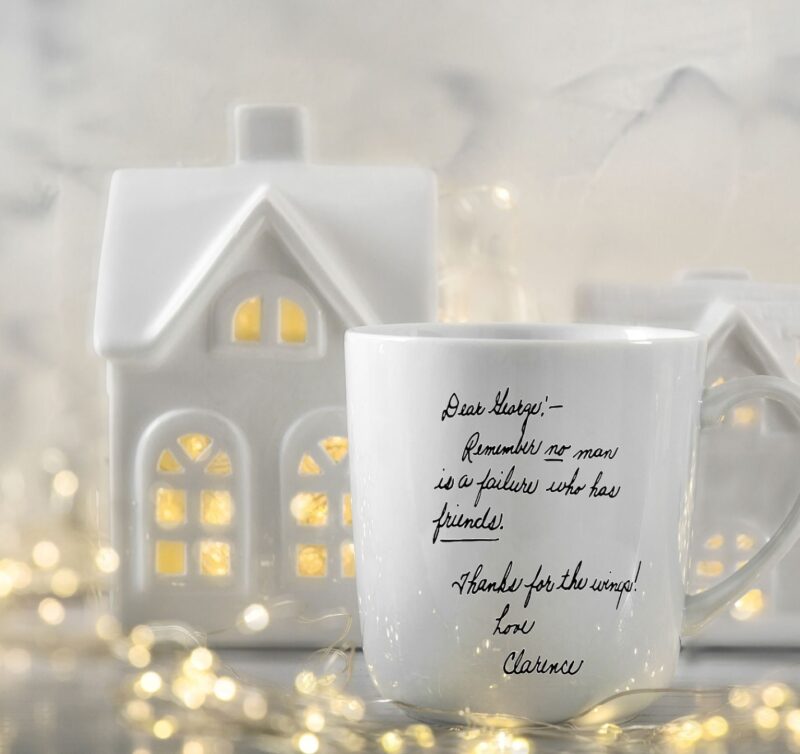
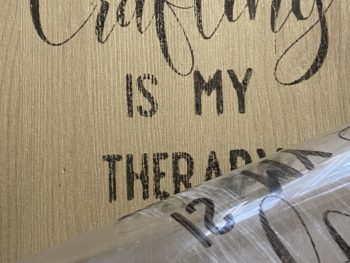
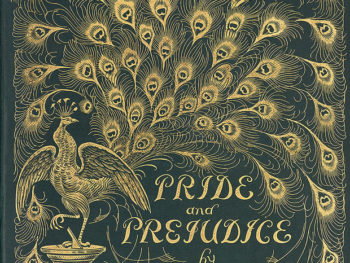
 That’s Not Me!
That’s Not Me!